Steam’s return policy is extensive, encompassing refunds for downloadable content, in-game purchases, pre-purchased titles, Steam Wallet funds, renewable subscriptions, hardware purchases, bundle refunds, and the impact of VAC bans on refund requests. Players need to understand the refund policies, timelines, and eligibility requirements for each category to efficiently navigate the process. Being familiar with these guidelines guarantees a smooth experience for gamers when seeking refunds for their digital purchases.
Key Takeaways
- Refunds available for downloadable content with specific conditions.
- In-game purchase refunds subject to outlined guidelines.
- Pre-purchased titles eligible for refunds pre and post-release.
- Steam Wallet refunds for unused funds within a timeframe.
- Renewable subscription refunds possible with limitations on active access.
Refunds for Downloadable Content
When refunding downloadable content on Steam, users must ensure that the underlying title has been played for less than 2 hours since the DLC purchase. Steam allows refunds for DLC within 14 days of purchase if the conditions are met.
It's crucial to mention that third-party DLC may have different refund policies, which are clearly indicated on the Store page to avoid any confusion. Refunds aren't possible if the DLC has been used, altered, or transferred post-purchase.
The 14-day/2-hour refund policy for DLC aligns with that of base games on Steam, ensuring consistency for users. During Steam Sales, refunds for DLC purchases adhere to the standard refund regulations, providing gamers with a clear understanding of the return process.
In-game Purchase Refunds

Gamers seeking refunds for in-game purchases on Steam can typically request a refund within 48 hours of the initial purchase. The refund for in-game purchases is primarily available for Valve-developed games, with third-party developers having varying refund policies.
The Steam Subscriber Agreement outlines the guidelines for refunding in-game items, emphasizing that once an item has been used, modified, or transferred, it becomes ineligible for a refund. Valve Corporation, the company behind Steam, has established these policies to guarantee fairness and transparency for all users.
Steam Support is available to assist users in understanding the Refund Policy and addressing any queries related to in-game purchase refunds. It's essential for gamers to review the refund eligibility of in-game items at the time of purchase to comprehend their rights and limitations concerning refunds within the Steam platform.
Pre-Purchased Title Refunds
Pre-orders on Steam are eligible for refunds up until the game's release date. This means that players have the flexibility to change their minds or reconsider their purchase decision before the game officially launches.
Once the pre-purchased title is released, the standard refund policy of 14 days or 2 hours of gameplay comes into effect. Refund eligibility for pre-purchased titles commences on the release date, aligning with the same conditions that apply to regular game purchases.
Steam's refund policy for pre-purchased titles aims to guarantee customer satisfaction by offering a fair and transparent process. By allowing refunds before the release date, Steam acknowledges that circumstances may change, and players should have the freedom to make informed choices about their gaming investments.
This approach reflects Steam's commitment to providing a positive gaming experience while also safeguarding consumer rights.
Steam Wallet Refunds

Players who have purchased games on Steam using their Wallet have the option to request refunds within 14 days of the transaction if the funds have not been spent. If any part of the funds has been utilized, refunds for Steam Wallet purchases are not possible. The refunded amount is credited back to the original payment method used for the purchase. Unused Steam Wallet funds can be refunded to the original payment method within the eligible 14-day timeframe. Steam Wallet refunds follow the same 14-day refund window as other digital purchases on Steam.
| Steam Wallet Refunds | |
|---|---|
| Eligibility | Within 14 days |
| Unused funds | Refundable |
| Utilized funds | Non-refundable |
| Refund method | Original payment method |
Gamers are encouraged to manage their Steam Wallet funds wisely in order to take advantage of the refund policy if needed.
Renewable Subscription Refunds
For users of Steam, refunds for renewable subscriptions are available within 48 hours of purchase or renewal for any unused subscriptions. When it comes to renewable subscription refunds on Steam, there are some key points to keep in mind:
- Unused Subscriptions: Refunds are applicable for subscriptions that haven't been used.
- Time Limit: The refund request must be made within 48 hours of the purchase or renewal of the subscription.
- Cancellation: Users can cancel active subscriptions at any time to avoid future charges.
- Refund Eligibility: Refunds for renewable subscriptions are subject to the standard 14-day/2-hour rule that applies to other purchases on Steam.
It's important for Steam users to be aware of these policies regarding renewable subscription refunds to make informed decisions about their subscriptions. Remember, once any content within the subscription is accessed, the eligibility for refunds may change.
Steam Hardware Return Policy

The Steam Hardware Return Policy guarantees customers can request refunds for hardware purchases within 30 days of delivery. Refunds for non-activated hardware gifts are also possible under this policy. However, it's crucial to note that the refund process for Steam Hardware follows a different timeline compared to games and software.
Specific requirements and conditions may need to be met for the refund to be processed successfully. Steam's hardware return policy aims to provide flexibility and ensure customer satisfaction for hardware-related purchases. Customers should familiarize themselves with the conditions and requirements outlined in the policy to ensure a smooth refund process.
Bundles Refund Procedure
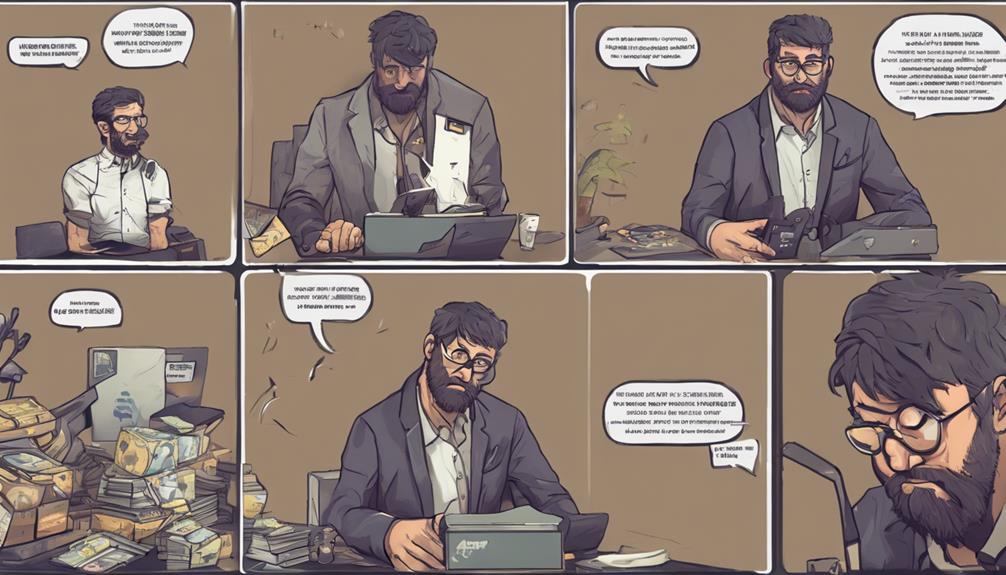
Understanding the intricacies of the refund process for bundles on Steam can guarantee a smooth experience for customers seeking reimbursement. When dealing with bundles, here are some key points to bear in mind:
- Bundles can be refunded if none of the items have been redeemed and total playtime is under 2 hours.
- Refund eligibility for bundles with non-refundable items is clearly indicated during checkout.
- Full refund is possible for unbundled items within the specified playtime limit.
- Refunds for bundles containing non-refundable items may not be available for individual items.
It's important to note that transferred items from bundles may affect refund eligibility. By keeping these factors in mind, customers can navigate the refund process for bundles on Steam more effectively, ensuring a hassle-free experience.
VAC Bans and Refunds

Gamers affected by VAC bans on Steam lose the option to request refunds for the banned game. Valve Corporation's policy states that once a game has been VAC banned, refund eligibility is revoked. This means that if a player receives a VAC ban for cheating or other violations, they'll not be able to refund the affected game through Steam.
The impact of VAC bans on refund options is significant, as it restricts players from seeking reimbursement for a game they can no longer access due to the ban. It's important for users to understand that VAC bans not only affect gameplay but also financial matters, such as refund rights.
It's essential for gamers to abide by Steam's terms of service to maintain their eligibility for refunds and prevent any disruptions to their gaming experience.
Frequently Asked Questions
What Is the Return Policy for Steam Games?
The return policy for Steam games allows refunds within 14 days of purchase. DLCs can be refunded within 14 days if the base game was refunded, while pre-purchased titles can be refunded before release or within 14 days of release.
However, in-game purchases are generally non-refundable, and movie purchases aren't eligible for refunds. Steam aims to provide flexibility for gamers in managing their purchases.
How Do I Get a Refund on Steam After 14 Days?
If you purchased a game on Steam and want a refund after 14 days, consider reaching out to Steam Support for assistance.
While refunds outside the standard window are rare, explaining your situation clearly and providing any relevant evidence might help your case.
Remember that each refund request is evaluated on a case-by-case basis, so being thorough and polite in your communication can improve your chances of receiving a refund.
Does Steam Refund to Credit Card?
Yes, Steam guarantees refunds to credit cards.
Refunds for games and DLC purchased using a credit card can take up to 7 days to appear in your account. The refund process for credit card purchases may take longer than Steam Wallet refunds.
Steam ensures that credit card refunds are processed in accordance with the original payment method. So, rest assured that your refund will be issued back to your credit card if that was your original payment method.
How Many Times Can You Return the Same Game on Steam?
Players on Steam can only return the same game once. This limitation prevents repetitive refunds and guarantees fair use of the system.
By permitting a single return per game, Steam discourages abuse and promotes responsible purchasing practices.
Is the Steam Return Policy Similar to Mango’s Return Policy?
When comparing the Steam return policy to mangos return policy guide, one finds distinct differences rooted in their respective industries. Steam allows refunds for played games under two hours within a fortnight, while Mango offers a more fashion-focused approach, permitting returns within 30 days in original condition.
Conclusion
To sum up, maneuvering the Steam return policy can be like finding your way through a maze of gaming choices. With the right information and understanding of the rules, gamers can effectively navigate the refund process and guarantee they're content with their purchases.
Remember, just like in a game, knowing the rules and utilizing them to your advantage can lead to a successful outcome. Happy gaming and may your refunds be swift and satisfying!
Jules brings a wealth of knowledge and an extraordinary flair for writing to our team. As our Expert Writer, Jules has a knack for breaking down complex information into easy-to-understand content that resonates with our audience. Whether detailing the nuances of different business hours or sharing tips on how to make the most of your time, Jules’ contributions are invaluable. Her work ensures that our users receive data and insights that enhance their daily lives.











